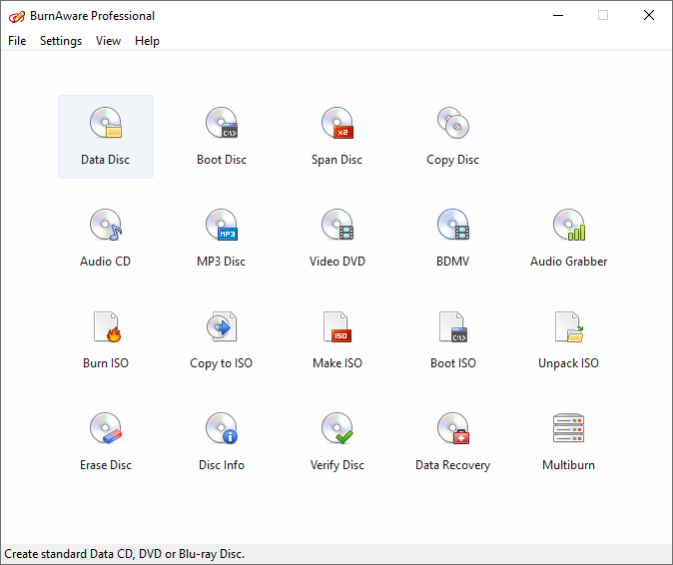BurnAware Premium18.5
Publisher Description
BurnAware Premium is a CD, DVD and Blu-ray Disc burning and copying software designed specifically for users who need additional functionality, besides disc burning, such as disc-to-disc copying, audio track extraction or data recovering. Home users can easily burn bootable discs, multisession discs, high-quality audio CDs and video DVDs, make, copy and burn disc images. Power users will benefit from BurnAware's advanced options, including control of boot settings, UDF partition and versions, ISO levels and restrictions, session selection, CD text for tracks and discs, data recovering, disc spanning and direct copying.
About BurnAware Premium
This CD Burners program is available in English, Dutch, French, German, Hebrew, Italian, Polish, Portuguese, Russian, Spanish. It was last updated on 25 February, 2025. BurnAware Premium is compatible with the following operating systems: Windows, Windows-mobile.
The company that develops BurnAware Premium is Burnaware. The latest version released by its developer is 18.5.
The download we have available for BurnAware Premium has a file size of 25.2 MB. Just click the green Download button above to start the downloading process. The program is listed on our website since 2025-02-25 and was downloaded 292 times. We have already checked if the download link is safe, however for your own protection we recommend that you scan the downloaded software with your antivirus. Your antivirus may detect the BurnAware Premium as malware if the download link is broken.
How to install BurnAware Premium on your Windows device:
- Click on the Download button on our website. This will start the download from the website of the developer.
- Once the BurnAware Premium is downloaded click on it to start the setup process (assuming you are on a desktop computer).
- When the installation is finished you should be able to see and run the program.
Program Details
General
System requirements
Download information
Pricing
Version History
version 18.5
posted on 2025-02-25
Improvements to user interface.
version 15.9
posted on 2022-09-27
Improvements to user interface.
Improved session reading and file extraction.
Improved disc reading speed and cache control.
Improved Data Recovery, Audio Grabber and Unpack ISO tools.
version 15.2
posted on 2022-03-03
Updated translations.
Updated disc burning SDK.
Improved disc copying process.
Improved error control and program performance.
version 15.1
posted on 2022-02-09
Option to save log file to program directory.
Option to use selected DVD-Video type as default.
Added support of CD-Text reading from PLS playlists.
Updated audio encoding components.
Improved MP3 and FLAC tags reading.
version 15.0
posted on 2022-01-11
New user interface.
Added new modes for DVD-Video discs.
Added dialog to select VIDEO_TS folder.
Updated disc burning SDK.
Improved overall program performance.
Improved drive detection and buffer control.
version 14.8
posted on 2021-10-06
Updated translations.
Updated default theme and user interface.
Improved AAC conversion in Audio Grabber.
Compatibility improvements for Windows 11.
version 14.5
posted on 2021-06-30
Updated translations.
Improved user interface.
Improved disc reading and copying.
Compatibility improvements for latest revision of Windows 10.
version 14.4
posted on 2021-05-27
Support for files over 2GB in DVD-Video compilations.
Improved MP4 and AVI video conversion.
Improved CD-Text reading in Audio Grabber.
Compatibility improvements for latest revision of Windows 10.
Resolved problem with error 172 in DVD-Video compilations.
version 14.3
posted on 2021-04-28
version 14.2
posted on 2021-03-25
Added option to verify disc to disc burning window.
Updated translations.
Updated audio encoding libraries.
Improvements to data verification.
Minor improvements to user interface.